Navigate Here: Utilities > Dropdown List Management > Project Task Status Options > Overall Status, and click the Add icon
You can add a project overall status on the Add Project Overall Task Status page.
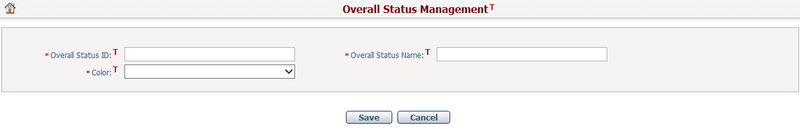
To add a project overall task status, fill in the following fields:
The required fields are noted with an asterisk (*).
Overall Status ID*: The ID of the project overall task status and it must be unique.
Overall Status Name*: The name of the project overall task status and it must be unique.
Color*: Select from three options: Red, Yellow, or Green. Please explain the three colors.
Click the Save button to add the new project overall task status. The system will go to the Browse Project Overall Task Statuses page.
Click the Reset button to clear the latest inputs.