Navigate Here: Assets > Asset Management > Browse Assets > Click an Asset> Associated Invoice Line Items Tab
This page displays all invoice line items associated with the asset. Click the Associate icon ![]() to associate an Invoice Line Items, or the Disassociate icon
to associate an Invoice Line Items, or the Disassociate icon ![]() to remove the associated items.
to remove the associated items.
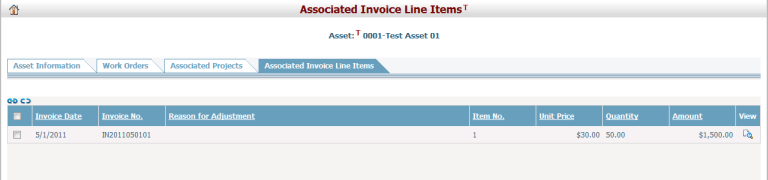
A brief summary of each Invoice Line Item displays in the Invoice Line Item table. The summary includes Invoice Date, Invoice No., Reason for Adjustment, Item No., Unit Price, Quantity and Amount. You may sort the Invoice Line Items by clicking the linked column headers.
Click the View icon ![]() , the system will open the page of the corresponding Invoice Line Item.
, the system will open the page of the corresponding Invoice Line Item.