Navigate Here: Reports > Report Modifications
You can browse all of the report templates on the Browse Report Templates page.
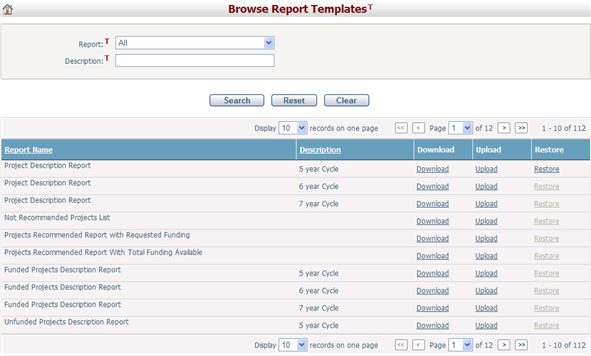
This page lists all of the report templates in CIPAce. You can either select the specific template from the table list to modify it, or search for a template by using the filtering fields. The template list can be sorted in ascending or descending fashion by clicking the linked column header.
You can click the Download link to download the report, and save the RPT file onto the local machine in order to modify it. You need to have Crystal Reports software installed on the local machine for modifying the RPT report file. Crystal Reports software is used to open, edit, and save the RPT file, but a user cannot modify the reports data source. When the report is opened in Crystal Reports, it will show the same report structure and fields downloaded from CIPAce.
You can click the Upload link to upload the latest modification to the server. Once loaded, you will see the updated report under the report module. You can also click the Restore link to restore to the default view of a report if needed.
If you require help or support on Crystal Reports, please click the links provided below by the software manufacturer.
Crystal Reports User Guide
http://support.businessobjects.com/documentation/product_guides/boexi/en/crxi_UserGde_en.pdf
Support Site