Navigate Here: Utilities > Dropdown List Management > Subprogram
You can browse all the Subprogram on the Browse Subprograms page.
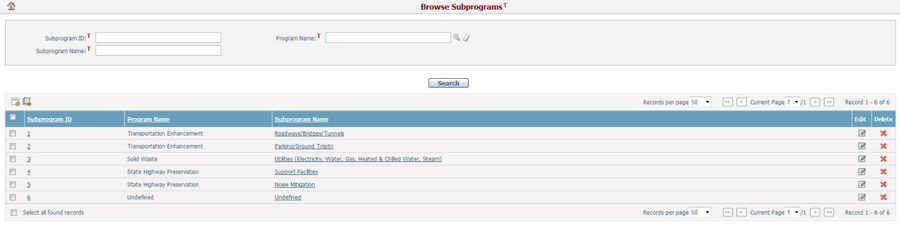
Click the Subprogram ID, Subprogram Name, or Edit icon of an Subprogram and the system will open the Subprogram Management page for the selected item.
Click the Delete icon to delete an Subprogram.
Click the Add icon and the system will go to the Add Subprogram page.
Click the Export icon to export all Subprogram detailed data into a Excel spreadsheet.