Navigate Here: Utilities > Dropdown List Management > Vendor Types
You can browse all vendor types on the Browse Vendor Types page.
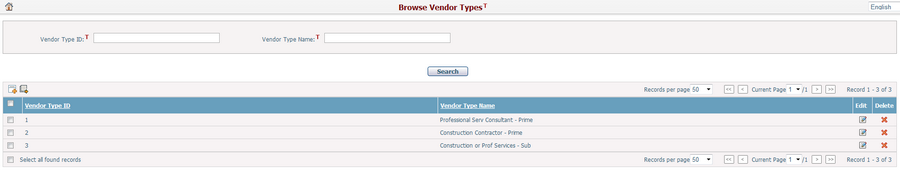
Click the Edit icon ![]() of a vendor type and the system will open the Vendor Type Management page for the selected item.
of a vendor type and the system will open the Vendor Type Management page for the selected item.
Click the Delete icon ![]() to delete a vendor type. A dialog box will prompt you to confirm before a vendor type is deleted.
to delete a vendor type. A dialog box will prompt you to confirm before a vendor type is deleted.
Click the Add icon ![]() and the system will go to the Add Vendor Type page.
and the system will go to the Add Vendor Type page.