Navigate Here: Utilities > Currencies > Browse Actual Exchange Rates; click the Edit icon of a record
You can view or modify an actual exchange rate on the Edit Actual Exchange Rate page.
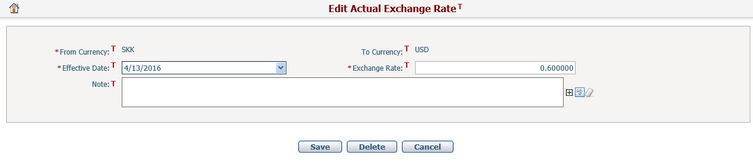
To modify an actual exchange rate, provide the updated information by modifying in the following fields:
The required fields are noted with an asterisk (*).
Effective Date*: the date from which the exchange rate record shall be effective.
Exchange Rate*: the rate of the exchange rate record. Negative numbers and zero are not allowed.
Note: the note for the exchange rate record. It is optional.
Click the Save button to save the changes. System will then go to the Browse Actual Exchange Rates page.
Click the Delete button to delete the current exchange rate record. After your confirmation, the record will be deleted and system will then go to the Browse Actual Exchange Rates page. (Note: If it is the last exchange rate from a local currency to the Default Organization Currency, it cannot be deleted.)
Click the Cancel button to cancel your operation. No change will be made to the current exchange rate record, and system will then go to the Browse Actual Exchange Rates page.