You can click on the Settings/Other menu and select Map Layer Settings sub menu to enter the Map Layer Settings page.
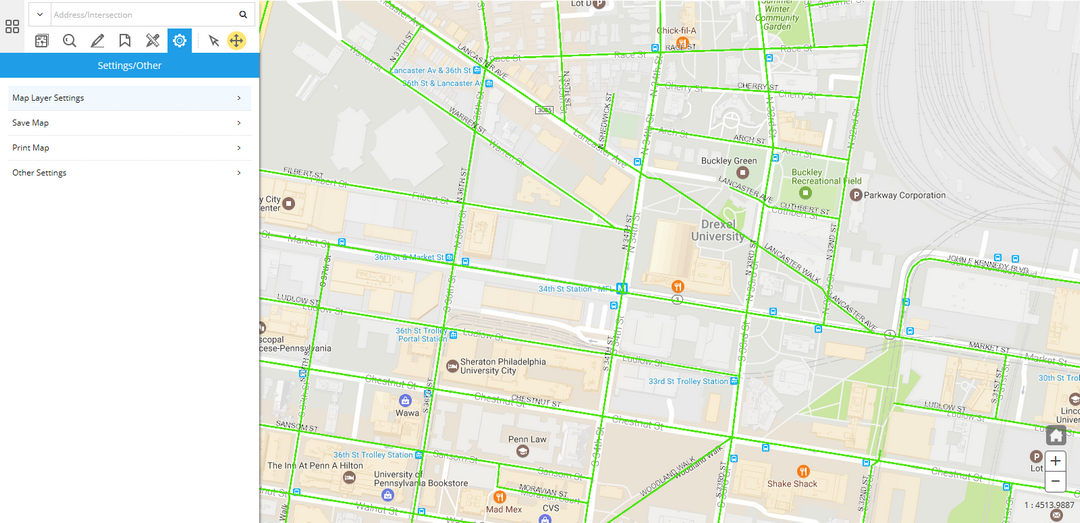
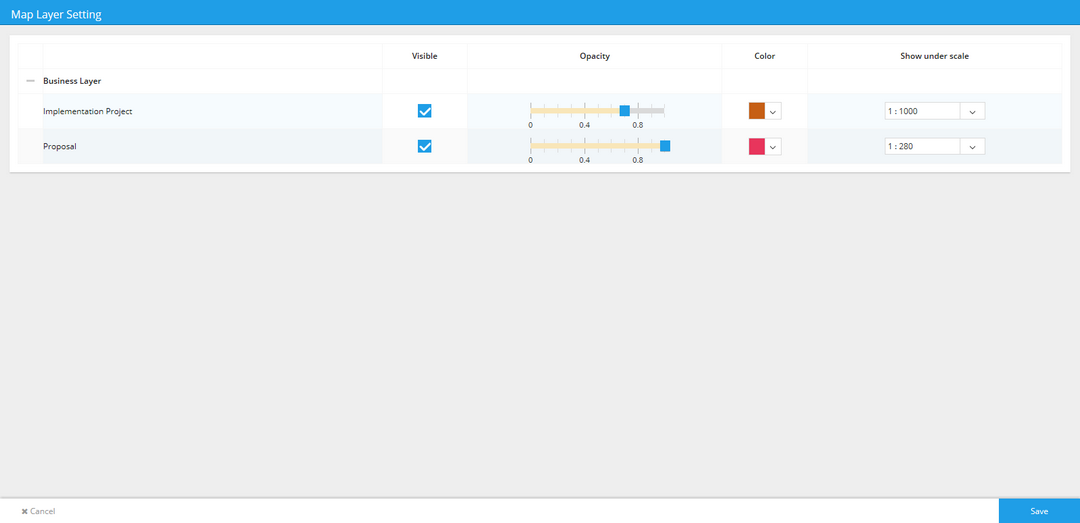
You can configure the visibility, opacity, color and showing scale settings for each map layer:
❖Toggle the Visible check box to control whether a map layer is visible when the GIS application launches.
❖Adjust the Opacity value of a map layer to control its level of opacity when the GIS application launches.
❖Adjust the Color for a map layer so that its features are displayed on the map with the specified color.
❖Adjust the Show under scale value to control the maximum showing scale of a particular map layer.
Click the Save button to save your settings and return to the GIS application.
Click the Cancel button to abort your edits and return to the GIS application.