Navigate Here: Utilities > Templates > Dashboard Workbox Templates > Click the Dashboard Workbox Template ID or Template Name
You can update the general information of dashboard workbox template on the Dashboard Workbox Template Management page.
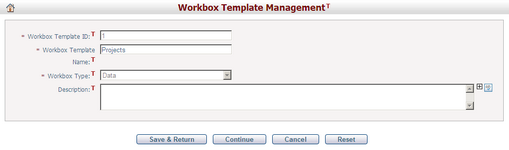
To update a workbox template, update the general information by filling in the following fields:
The required fields are noted with an asterisk (*).
Workbox Template ID*: The ID of the workbox template.
Workbox Template Name*: The name of the workbox template.
Workbox Type*: The type of the workbox template.
Description:The description of the workbox template.
Click the Save & Return button to save the changes and return to the Browse Dashboard Workbox Templates page.
Click the Continue button to save the changes and go to the corresponding workbox management page.
Click the Reset button to undo the latest inputs.
Click the Cancel button and the system will return to the Browse Dashboard Workbox Templates page..