Navigation Here: Financials > Data Integration > Data Export > Manual Export
You can manually run a specific data export integration task on the Manual Export Data page.
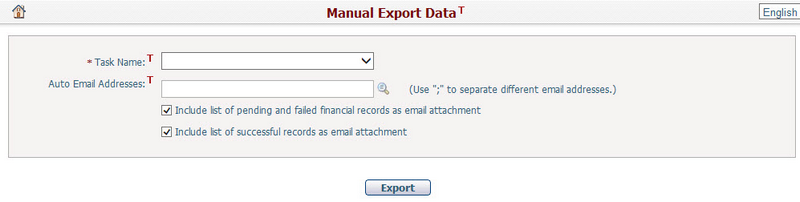
To manually run a task, fill in the following fields:
The required fields are noted with an asterisk (*).
Task Name*: Specify the integration task from the dropdown list
Auto Email Address: The email addresses of users who will be notified upon the completion of this integration task. Click the Find icon ![]() to search and select the users who will be receiving the notification, or enter the email addresses directly in the field and separate them using semicolons.
to search and select the users who will be receiving the notification, or enter the email addresses directly in the field and separate them using semicolons.
Email Attachment Options: You may choose to include pending/failed and/or successful financial integration records as email attachments by checking the corresponding checkboxes.
Once you click the Export button, the system will start the data integration export process and send out email notification after its completion. You can review the data integration export batch records on the Data Integration Export Result Management page.