Navigate Here: Utilities > Dropdown List Management > Programs; and select a program
You can edit a program on the Program Management page.
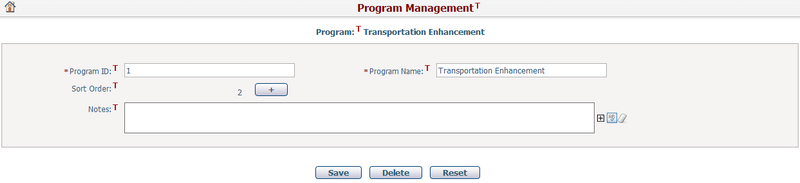
To edit a program, fill in the following fields:
The required fields are noted with an asterisk (*).
Program ID*: The ID of the program and it must be unique.
Program Name*: The name of the program and it must be unique.
Sort Order: Click the "+" button to open the Program Sort Order Management page, where you can adjust the order of the current program. This sequence will take effect in the reports module. For example, if a user selects All Programs in the Program Source and Use Report, the programs in the report will be displayed in the sequence sorted on this page.
Notes: Description of the program.
Click the Save button to save the changes.
Click the Delete button to delete the program. If the program has been assigned to projects, it cannot be deleted.
Click the Reset button to clear the latest changes.