Navigate Here: Users > Role Management > Browse Roles > Select a role from the table
You can view and edit a role on the Role Management page.
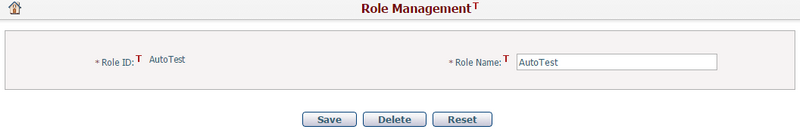
To edit a role, update the field:
Only the Role Name* is an editable and required field.
Click the Save button to save the changes.
Click the Delete button to delete a role. A role cannot be deleted if it is a default system role or if it has users associated with it.
Click the Reset button to undo the latest changes.