Navigate Here: Utilities > System Management > View License
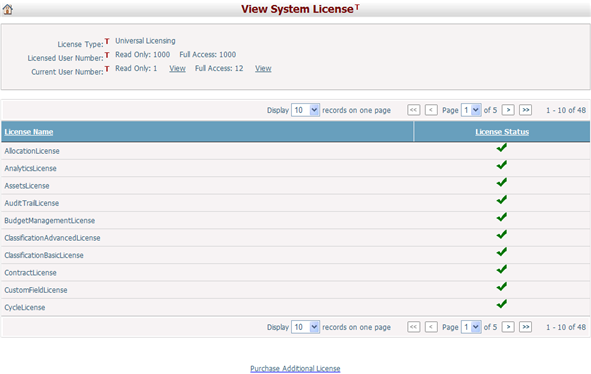
The administrator can view what licenses are available in this version. You can sort the list by clicking the linked column headers. If there are too many records to display on one page, you can use the navigation control to view another page.
License Type: There are three license types available in this application:
❖Per site: There's no user limitations for this type. You can create as many users as needed.
❖Total Users: The total number of users controls the license. You need to purchase new licenses for additional users.
❖By Each License: If you purchased this application by each license, the number of users allowed by each license is configured in the license key. You need to purchase additional licenses if the total number of users exceeds the number of users allowed by the license.
Current User Number: In Per Site and Total Users type, a list of available licenses for this application is displayed. You can also view a list of current users who are counted towards the license limitation.
License Status: Enabled licenses of this version are marked with a green check mark and disabled licenses are mark with a red cross mark.
Purchase additional license: By clicking the Purchase Additional License link, you can send an email to the CIPPlanner Sales Department to request additional licenses.
Browse License User: By clicking the View link beside the Current User Number field, a Browse License Users page will open in a new window to show the list of users.