Navigate Here: Utilities > Templates > Advanced Ranking Criteria Templates > Click the Add Ranking Criteria Template icon
You can add a new Advanced Ranking Criteria Template on the Add Advanced Ranking Criteria Template page. Advanced Ranking criteria templates are specifically for the Advanced Criteria-based ranking standard in a ranking phase.
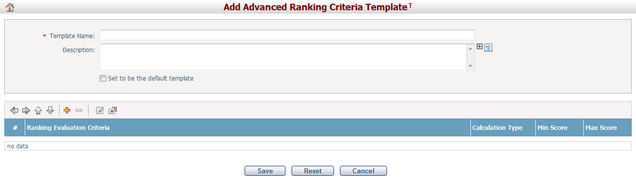
There are two sections on this page: General Information and Ranking Evaluation Criteria of the template.
To add a template, fill in the following fields:
The required fields are noted with an asterisk (*).
Template Name*: The name of the template.
Description: The description of the template. |
Add, Edit and Remove Ranking Evaluation Criteria
Click
Double-click the Ranking Evaluation Criteria field, you can edit this field. You may also click the Edit icon
Below are detailed descriptions of the ranking evaluation criteria fields:
Ranking Evaluation Criteria*: The name of the criterion.
Calculation Type*: Including three calculation types: Manual, Selections and Formula.
Manual: Evaluator will need to give the score manually for this type of ranking evaluation criteria.
Selections: For this type of ranking evaluation criteria, you can designate whether multiple selections are allowed. Evaluator must select one or more of the available list items when processing evaluation. If multiple selections are not allowed, evaluator can only select one list item.
Formula: For this type of ranking evaluation criteria, you can define a formula, which will be used to calculate the score of this criterion. Formula can be consisted of User-input variables, System Attributes (numeric) and constants.
Min Score*: The minimum score of this criterion.
Max Score*: The maximum score of this criterion.
For details on editing a criterion, please refer to Edit Criteria.
Click
Indent and Outdent Ranking Evaluation Criteria
There are two operations: indenting and outdenting. Clicking
Reorder Ranking Evaluation Criteria
Row reordering has two operations: moving up and moving down. A row can only be moved within the same indent level and under its immediate summary row. If it has sub-rows, they will move along with it.
Click
Create criteria from existing templates
Click to load the criteria of an existing template from a popup window. The criteria items of the selected template will be attached to the bottom of the existing criteria of the current template.
|
Click the Save button to save the template. The system will then go to the Browse Advanced Ranking Criteria Templates page.
Click the Cancel button to withdraw the current operation and return to the Browse Advanced Ranking Criteria Templates page.