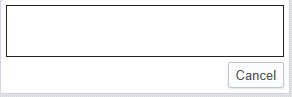Navigate Here: Documents -> Browse Documents -> Click the Markup icon ![]() of a Document
of a Document
Add a Comment to the Newly Added Annotation
Click the annotation icon that users want to create and draw it on the document. A mini-context menu will immediately display beside the bottom right of the annotation with the following options: Add Comment, Select, and Cancel.
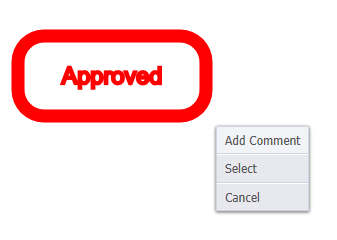
Selecting Add Comment will reveal a text box in the comment panel at the right of the markup tool. Users may enter their comment and click the Done button.
Note: the text-box display range will auto-adapt to the text length.
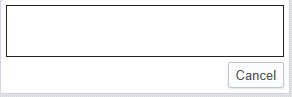
Add a Comment to an Existing Annotation
By selecting an existing annotation, an Add Comment icon will appear on the top right corner of the tool bar. By clicking the Add Comment icon ![]() , a text box will display in the comment panel at the right of the document as shown below. Users may enter their comment and click the Done button.
, a text box will display in the comment panel at the right of the document as shown below. Users may enter their comment and click the Done button.
![]()