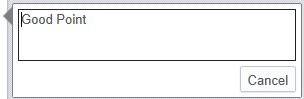Navigate Here: Documents -> Browse Documents -> Click the Markup icon ![]() of a Document
of a Document
In the Document Markup page, you can edit the existing comments.
Click an existing annotation, the related comment box will display in the comment panel.
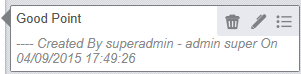
Click the Edit Comment icon ![]() , the comment will change into edit mode. User can modify or delete the comment.
, the comment will change into edit mode. User can modify or delete the comment.