Navigate Here: Documents -> Browse Documents -> Click the Markup icon ![]() of a Document
of a Document
On Document Markup page, you can browse all the comments made by different users.
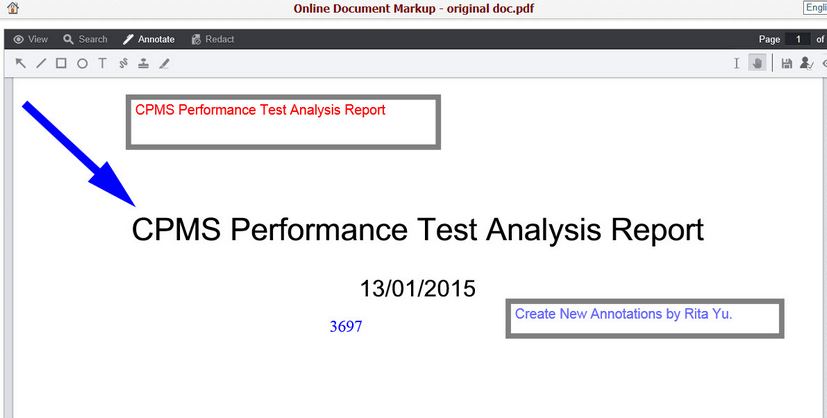
Click the Select Users icon ![]() , the Select Users panel will display on the left hand.
, the Select Users panel will display on the left hand.
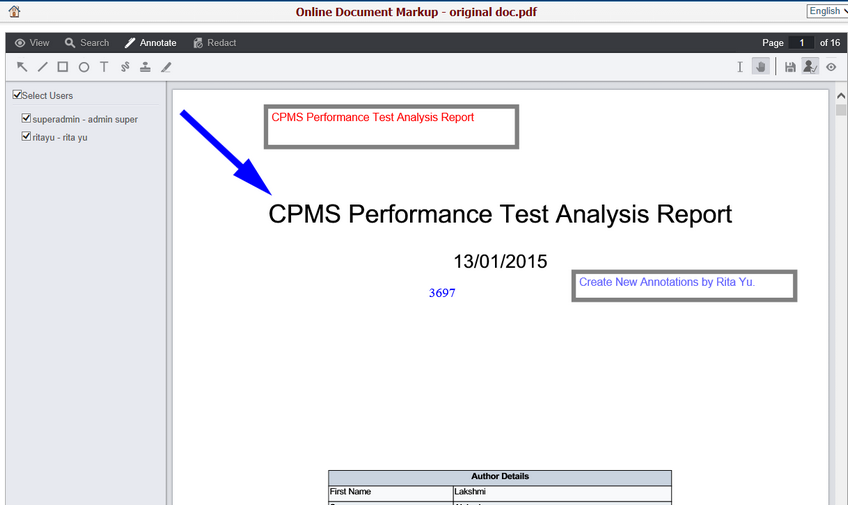
By default, the Select Users check-box will be selected, meaning the comments made by all users will be shown in the document.
You can select a specific user by clicking the corresponding check-box to show/hide the particular comments of this user.