Navigate Here: Documents-> Browse Documents-> Click the Markup icon ![]() of a Document
of a Document
The online markup tool offers a print function with basic settings. To open the print menu,click the Print icon within the View menu.
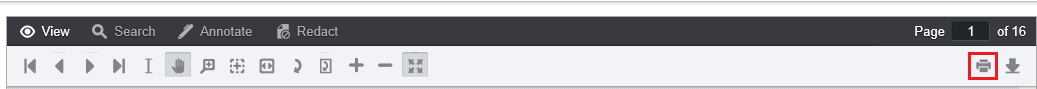
The print menu contains options shown below:
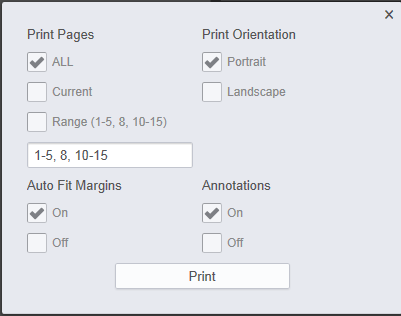
Print Page: specify the pages you would like to print. There are three options: Print all pages of the document, Print the Current page of the document, Specify the page range for printing.
Note: If users enter invalid page range, the markup tool will prompt users immediately.
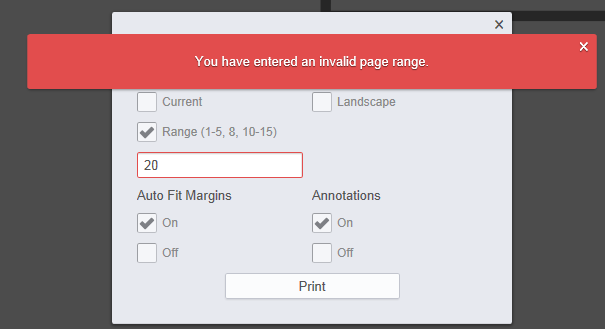
Print Orientation: Specify the print orientation. There are two options: Portrait and Landscape.
Auto Fit Margins: Specify whether to turn on the switch to Auto Fit Margins for printing.
Annotations: Specify whether to print out the annotations.
When you're done with the settings, click the Print button to initiate the document printing.