Navigate Here: Documents-> Browse Documents-> Click the Markup icon ![]() of a Document
of a Document
You can download the document by clicking the Download icon at the top right corner under View and Redact menu. 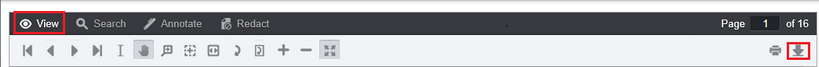
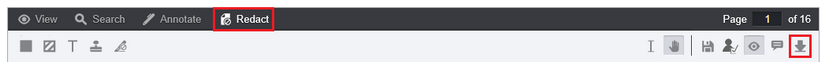
Click the Download icon, if there are redaction in the document, the following options will be provided.
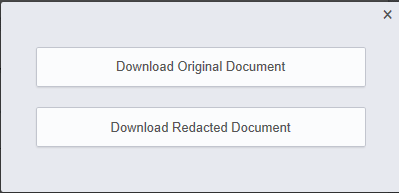
If you would like to download the original document without any redaction, click the “Download Original Document” option to retrieve the original version.
If you would like to download the documents with redaction, click the “Download Redacted Document” option to retrieve the redacted version.