Navigate Here: Utilities > Templates > Excel Data Templates > Click the Add icon ![]()
You can add an excel data template on the Add Excel Data Template page.
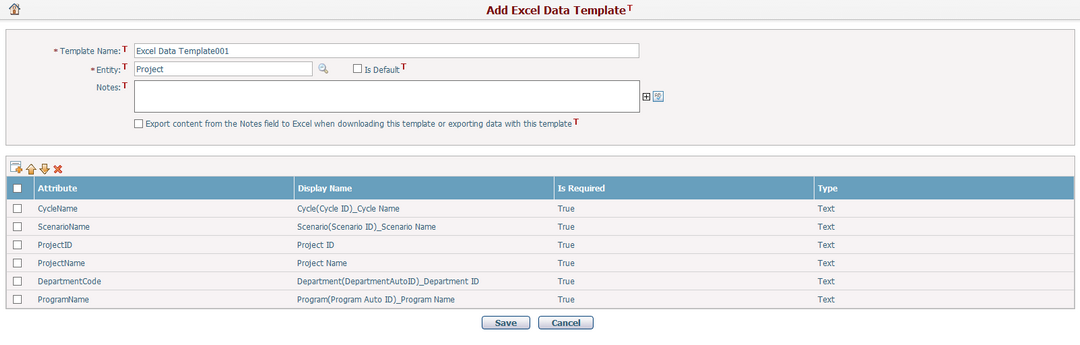
To add a new excel data template, fill in the following fields:
The required fields are noted with an asterisk (*).
Template Name*: The name of the template.
Entity*: The entity of the template.
Is Default: Select this checkbox if you want to make the template the default excel data template of the selected entity.
Export content from the Notes field to Excel when downloading this template or exporting data with this template : Select this checkbox if you want to export the content of the Notes field to Excel when downloading this template or exporting data by this template.
Attributes: Click the Add icon ![]() at the upper left corner of the Attributes table to add attributes of this entity to the template. Required attributes of this entity and attributes which are part of an X-KEY (identifier for data uniqueness) will be added automatically by default. Other attributes of the entity available for selection including:
at the upper left corner of the Attributes table to add attributes of this entity to the template. Required attributes of this entity and attributes which are part of an X-KEY (identifier for data uniqueness) will be added automatically by default. Other attributes of the entity available for selection including:
❖ The normal attributes (such as text, integer, pick list, and etc.) which support only one value.
❖ Many-to-Many relationship attributes which support multiple values.
The order of the selected attributes can be rearranged by using the Up and Down arrows at the upper left corner of the table.
To remove selected attributes from the list, select their checkboxes and then click the Remove icon ![]() at the upper left corner of the Attributes table. Required attributes of the selected entity and attributes which are part of an X-KEY (identifier for data uniqueness) cannot be removed from the list.
at the upper left corner of the Attributes table. Required attributes of the selected entity and attributes which are part of an X-KEY (identifier for data uniqueness) cannot be removed from the list.
Click the Save button to save the new excel data template and system will go to the Browse Excel Data Templates page.
Click the Cancel button to return to the Browse Excel Data Templates page.