Navigate Here: Planning > Filtering > Add Filtering Phase
You can create a new filtering phase on the Add Filtering Phase page.
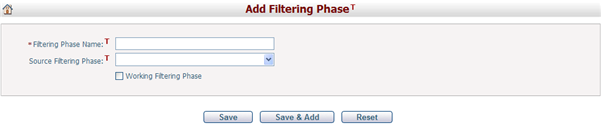
To create a filtering phase, fill in the following fields:
The required fields are noted with an asterisk (*).
Filtering Phase Name*: The name of the filtering phase.
Source Filtering Phase: If you want to initialize the new filtering phase with all the data from an existing filtering phase, select the name of filtering phase from here. Only funded projects of the selected filtering phase will be available for filtering. Leaving this field blank will create a blank filtering phase in which all projects are included.
Working Filtering Phase: Select the checkbox if you want to set this filtering phase as a working filtering phase. The working filtering phase will be the default option in the Ranking Phase dropdown list system wide. Since there can be only one working filtering phase, it will replace the current working filtering phase.
Click the Save button to save the new filtering phase and the system will go to the Browse Filtering Phases page.
Click the Save & Add button to save the new filtering phase and add another one.
Click the Reset button to clear the latest input.