Navigate Here: Planning > Filtering > Browse Filtering Phases
You can browse all filtering phases on the Browse Filtering Phases page. Filtering is a part of evaluating projects. An evaluation process may take multiple rounds of filtering, so there may be multiple filtering phases. However, at any given time, only one filtering phase is in effect and this is called a Working Filtering Phase.
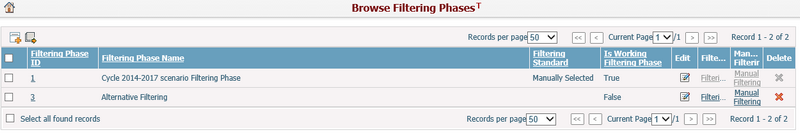
A brief summary of each filtering phase displays in the table. The summary includes Filtering Phase ID, Filtering Phase Name, Filtering Standard, and Is Working Filtering Phase. You may sort the records by clicking the linked column header. If there are too many records to display in one page, you can use the navigation control to view another page, or you may increase the number of records per page. The Filtering Standard and Manual Filtering columns will only display data after the first round of filtering has been completed.
You can set a filtering phase to Working by clicking the Set As Working Phase link. The system will alert you that setting new working filtering phase will not take effect until you log back into the system.
You can edit a filtering phase by clicking the ID/Filtering Phase Name link or clicking the Edit icon ![]() at the end of the row. The system will then go to the Filtering Phase Management page for the selected item.
at the end of the row. The system will then go to the Filtering Phase Management page for the selected item.
You can start the filtering process of a filtering phase by clicking the Filtering link in the table. The system will go to the Project Filtering Process page for the selected item.
You can start the manual filtering process of a filtering phase by clicking the Manual Filtering link in the table. The system will go to the Manual Filtering Management page for the selected item.
You can delete a filtering phase by clicking the Delete icon ![]() at the end of the row. Only non-working filtering phases can be deleted.
at the end of the row. Only non-working filtering phases can be deleted.
You can add a new filtering phase by clicking the Add icon ![]() on the top left corner of the table. The system will then go to the Add Filtering Phase page.
on the top left corner of the table. The system will then go to the Add Filtering Phase page.