Navigate Here: Planning > Filtering > Filter Projects > Click the Manually Filter Projects link
You can manually filter projects in the current filtering phase on the Manual Filtering Management page.
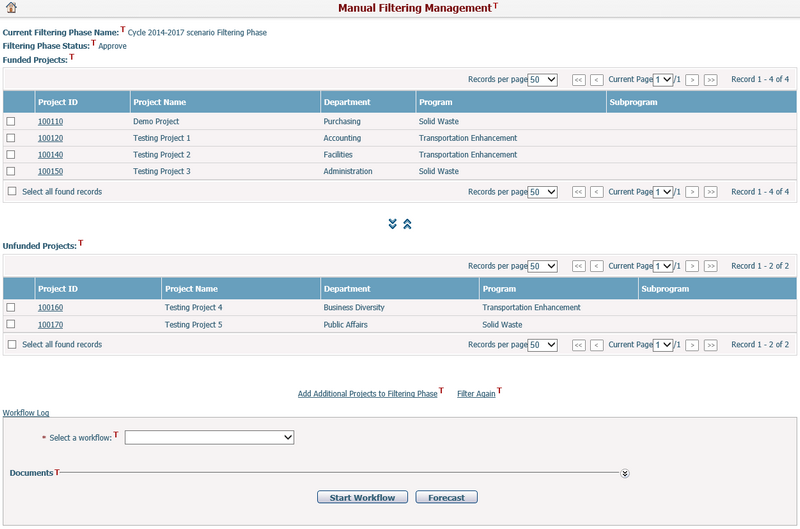
Funded projects are listed in the list box on the top half of the page, and unfunded projects are listed in the list box on the bottom half of the page. Which projects are funded or unfunded depends on the current filtering standard and any previous manual filtering that has been done.
To move a project into the funded project list, select it in the unfunded project list and click ![]() . To move a project into the unfunded project list, select it in the funded project list and click
. To move a project into the unfunded project list, select it in the funded project list and click ![]() . Your confirmation is needed, and the result is immediately saved.
. Your confirmation is needed, and the result is immediately saved.
If you want to move unfunded projects from the source filtering phase to the current filtering phase as Funded Project, click the Add Additional Projects to Filtering Phase link at the bottom of the page. The system will then go to the Add Additional Projects to Filtering Phase page.
Click the Filter Again link to restart the filtering process and the system will go to the Project Filtering Process page.