Navigate Here: Funding > Funds > Add Fund
You can add a new fund source on Add Fund page. You can also dynamically browse the balance information of each fund, reflecting changes on beginning balance, interest, revenue, and the allocated amount on a real time basis.
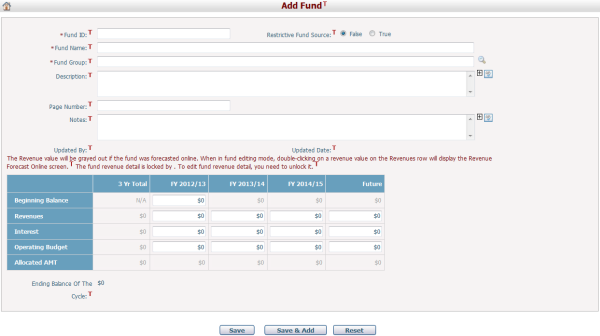
There are two parts in this page. The first part is the basic information of a fund. The second part is the cost information of a fund.
To add a fund, provide the basic information by filling in the following fields:
The required fields are noted with an asterisk (*).
Fund No*: The number of the fund. It must be unique and can be a combination of numbers and letters.
Restrictive Fund Source: The system will allocate all the funding from any restrictive fund sources first when multiple funds are selected to fund a project. This is only the case when the By Ranking and Financials filtering process is used to filter projects.
Fund Name*: The name of the fund. The fund name must be unique.
Group Name*: Select the upper level group fund that this fund belongs to.
Description: The description for the fund.
Page Number: This page number is a reference number used in the reporting section of the application.
Notes: Any required notes on the fund.
Then enter the funding data of this fund in the cost table:
Beginning Balance: The fund beginning balance of each year. The beginning balance of each year is equal to the beginning balance of last year + revenues + interest - operating budget - allocated amount.
Revenues: The estimated revenues of this fund during each fiscal year.
Interest: The estimated interest of this fund during each fiscal year.
Operating Budget: The estimated operating cost to be spent during each fiscal year.
Allocated AMT: The funding amount that has been allocated to projects for each fiscal year.
Click the Save button to save the new fund. The system will then go to the Browse Funds page.
Click the Save & Add button to save the new fund and add another one.
Click the Reset button to clear the latest input.
You can manage the role/user access authorization for this fund by clicking the Set Authorization button.