Navigate Here: Utilities > Templates > Fund Revenue Templates > Click the Add Fund Revenue Template icon
You can add a fund revenue template on the Add Fund Revenue Template page.
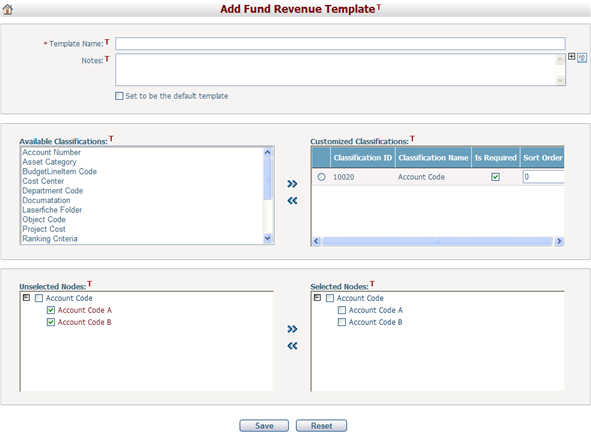
This page consists of two sections. The upper section displays general information of the template. The Template Name must not be left blank and must be unique. The lower section includes one list box with Available Classifications for selection and a data grid that displays Customized Classifications. The The authorized users can modify the classifications. For more information on how to edit the classification, please refer to the Classification Management section.
You may select or deselect the classification by clicking ![]() or
or ![]() to move the classification between the list box and data grid. Below the list box is a list of Unselected Nodes aggregation and Selected Nodes aggregation from all selected classifications in a tree view. You can select or deselect the nodes for this template by clicking
to move the classification between the list box and data grid. Below the list box is a list of Unselected Nodes aggregation and Selected Nodes aggregation from all selected classifications in a tree view. You can select or deselect the nodes for this template by clicking ![]() or
or ![]() to move the node between the two tree views. To make this the default template, checked the Set to be the default template checkbox.
to move the node between the two tree views. To make this the default template, checked the Set to be the default template checkbox.
You can save the new fund revenue template by clicking the Save button. The system will then go to the Browse Fund Revenue Templates page.
Clicking the Reset button to clear the latest input.