Navigate Here: Financials > Invoices > Add Invoice (PO-Invoice) or
Financials > Invoices > Add Invoice (Contract-Invoice) or
Financials > Invoices > Add Invoice (Invoice Only)
You can add one of the three types of invoices via above menu items which will lead to the following Add Invoice screens:
PO-Invoice
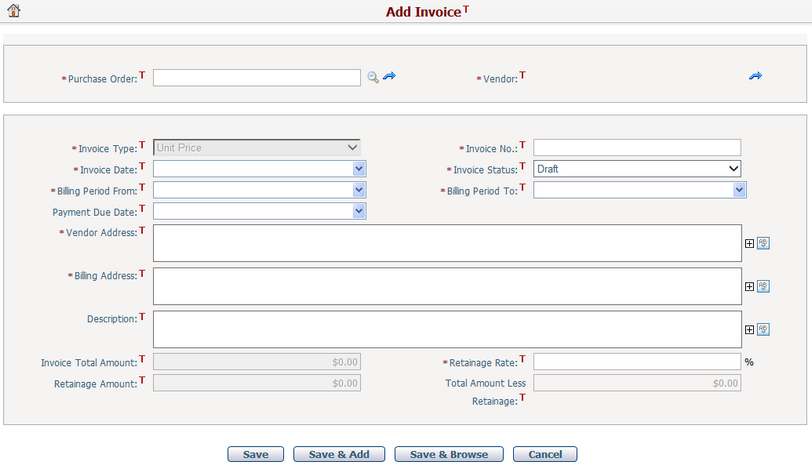
Contract-Invoice
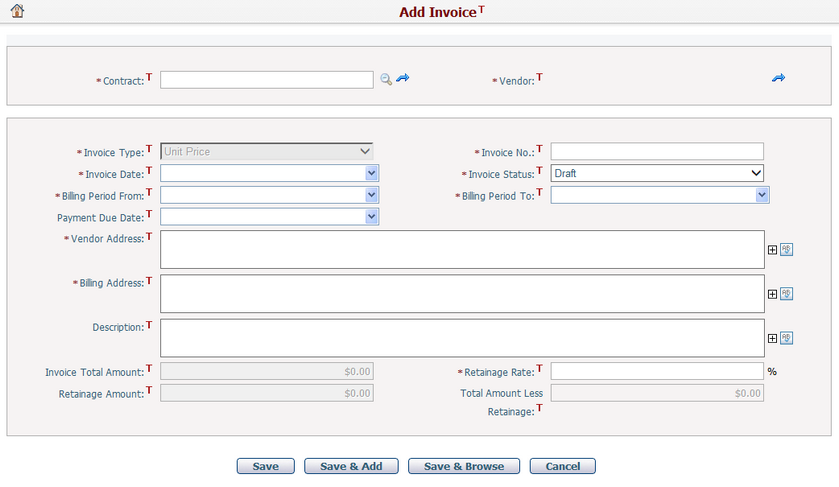
Invoice Only
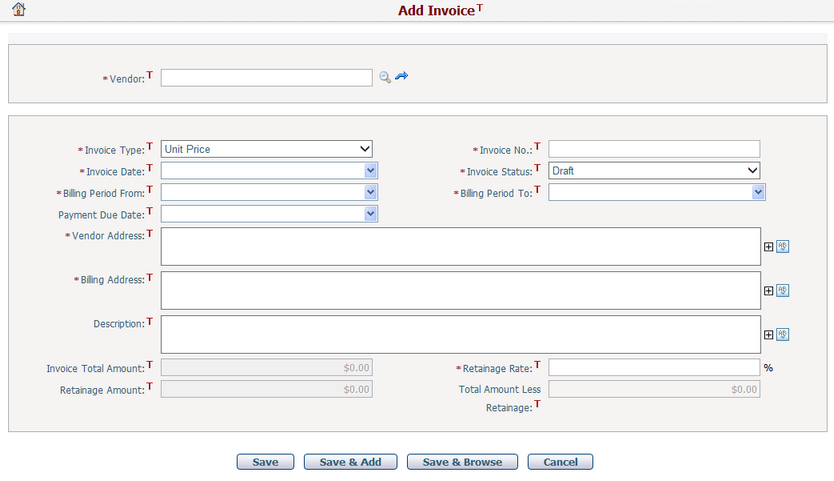
To add an invoice, provide the basic information by filling in the following fields:
The required fields are noted with an asterisk (*).
Vendor*: Vendor which issues the invoice.
- For PO-Invoice or Contract-Invoice, the Vendor and Vendor Address will be auto-filled when user select a specific contract or PO which includes vendor information in their general pages.
- For Invoice Only, you can select a vendor by clicking ![]() . After a vendor is selected, Vendor Address will default to the combined address information specified on the Manage Vendor General Information page of that vendor.
. After a vendor is selected, Vendor Address will default to the combined address information specified on the Manage Vendor General Information page of that vendor.
Purchase Order*: For PO-Invoice only, it is the specified purchase order which the invoice is issued against. Once an invoice is added, its purchase order cannot be modified.
Contract*: For Contract-Invoice only, it is the specified contract which the invoice is associated with. Once an invoice is added, its contract cannot be modified.
Invoice Type*: The type of the invoice. It contains the same values as contract types in determining different general form formats and line item structures, which is pre-configured by system administrator. Once an invoice is added, its type cannot be modified.
Invoice No.*: Number of the Invoice. It must be unique.
Invoice Status*: System statuses for invoice: Draft, Under Review, Approved, Rejected and Paid. When an invoice is added, its status is automatically set to Draft.
Invoice Date*: Date of the invoice.
Payment Due Date: Date when payment to the invoice is due.
Billing Period From*: Date when the invoice starts billing from.
Billing Period To*: Date when invoice billing ends. It must be no earlier than Billing Period From.
Vendor Address*: Address of the vendor of the invoice. Default is the address of the vendor but it can be edited.
Billing Address*: Billing address of the invoice. Default is the billing address of the associated purchase order for PO-Invoice but it can be edited.
Description: Description of the invoice.
Invoice Total Amount: Total amount of the invoice. It is the sum of all invoice line items.
Retainage Rate*: Retainage rate of the invoice which will be applied to all invoice line items as default retainage rate. Default is the purchase order's retainage rate (for PO-Invoice) or the contract's retainage rate (for Contract-Invoice) .
Retainage Amount: Total retainage amount of the invoice. It is the sum of retainage of all line items of the invoice. Since each line item can have its own retainage rate different from that of the invoice, this amount may not equal to Invoice Total Amount x Retainage Rate.
Total Amount Less Retainage: It equals to Invoice Total Amount - Retainage Amount.
Click the Save button to add the invoice and then go to the Invoice Line Items page.
Click the Save & Add button to add the invoice and then refresh the Add Invoice page to add another invoice.
Click the Save & Browse button to add the invoice and then go to the Browse Invoices page.
Click the Cancel button to go to the Browse Invoices page without adding the invoice.