Navigate Here: Utilities > Dropdown List Management > Risk Statuses, and click the Add icon
You can add a risk status on the Add Risk Status page.
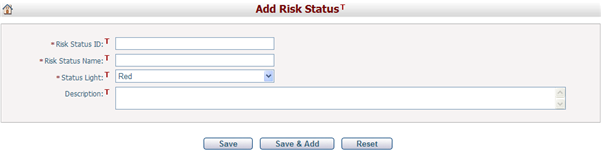
Risk Status is a property of risks. The risk statuses added here use as the options in the Status dropdown list when adding or updating risks.
To add a risk status, fill in the following fields:
The required fields noted with an asterisk (*).
Risk Status ID*: The ID of the risk status and it must be unique.
Risk Status Name*: The name of the risk status and it must be unique.
Status Light*: You can select from three options: Red, Yellow, or Green. You can view the dashboard on the Browse Risks page. Please explain the meaning of the three colors.
Description: Description of the risk status.
Click the Save button to add the new risk status. The system will then go to the Browse Risk Statuses page.
Click the Save & Add button to save the new risk status and then add another risk status. The system will then go to a new Add Risk Status page.
Click the Reset button to clear the latest inputs.