Navigate Here: Utilities > Dropdown List Management > Risk Statuses; and click on a risk status
You can view, edit, and delete a risk status on the Risk Status Management page.
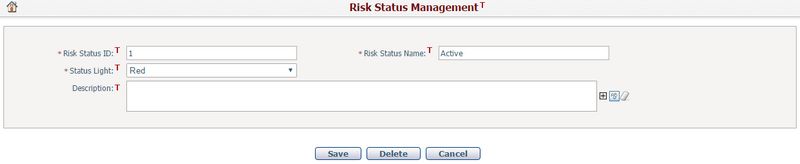
Click the Save button to save the changes.
Click the Delete button to delete the risk status. If the risk status has been assigned to risks, it cannot be deleted.
Click the Cancel button to discard the latest changes. The system will go to the Browse Risk Statuses page.