Navigate Here: Projects > Browse Projects; select project(s) > Click the Adjust Project Cost Estimate button
You can adjust project cost estimates on the Project Estimate Adjustment page for those planning projects with their Financial Scoping Status under Evaluation Approved only, and the system will get cost estimations by fiscal year from these projects' financial scoping data.
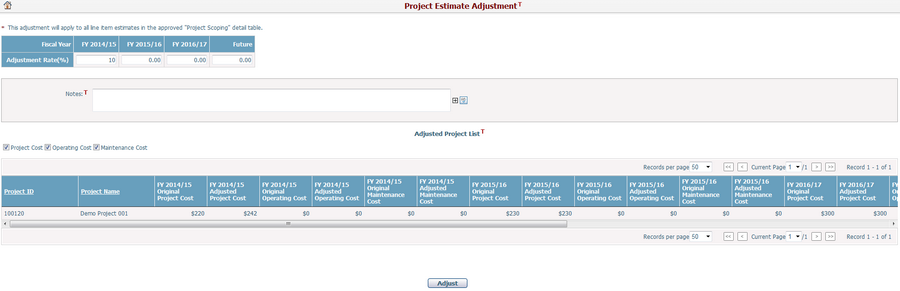
In the table on the top of the page you can enter the Adjustment Rate (%) to adjust the cost of the project.
Notes: Description of this project estimate adjustment.
Adjusted Project List: This table lists Project ID, Project Name, and the cost type(s) you have selected. There are three cost types you can select: Project Cost, Operating Cost, and Maintenance Cost. If you select specified cost type(s) by the checkboxes on the top left corner of this table, then the cost type(s) will be displayed in the table above.
Note: The formula between Original Project Cost and Adjusted Project Cost is Adjusted Project Cost = [Original Project Cost * (1 + Adjustment Rate)]. The same formula exists between Original Operating Cost and Adjusted Operating Cost as well as Original Maintenance Cost and Adjusted Maintenance Cost.
When you finish, click the Adjust button to save the adjustment. If there are too many records to display on one page, you can use the navigation control to view on another page.