Navigate Here: Projects > Browse Projects; select a project > Scoping tab > Financial Scoping tab > Click the Copy Scoping Data from Another Scenario or Project link (if financial scoping has not been approved)
You can copy cost scoping detail from another project to the destination scoping scenario of the destination project. The system will only display the projects in the list that have completed scoping and the results have been approved.
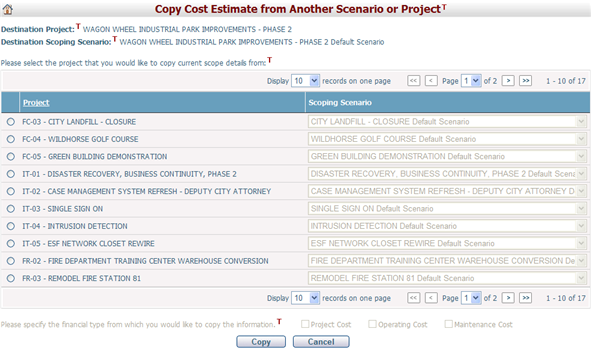
Destination Project and Destination Scoping Scenario are displayed at the top of the page for reference. Select the Project and the Scoping Scenario from which you would like to copy, specify the financial Cost Types, and click the Copy button. The cost scoping detail will be copied to the destination scoping scenario.
Click the Return button if you want to return to the financial scoping page.