Navigate Here: Financials > Financial Integration > Auto Import
You can configure the settings for automatically importing financial data into CIPAce on the Automated Financial Integration Setup page.
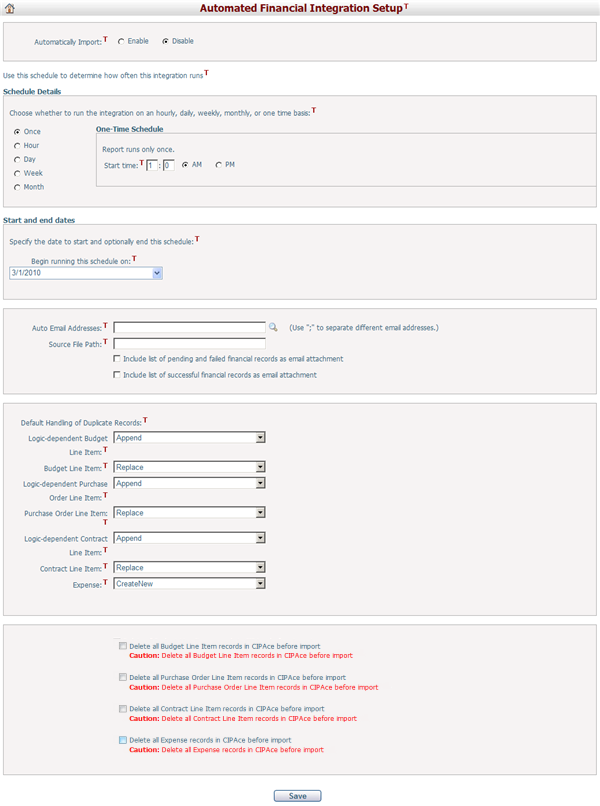
To automatically import financial data from a financial data source file into CIPAce, you must configure the settings of the automated financial integration process accordingly:
Automatically Import: Specifies whether the automated financial integration process is enabled or disabled.
Schedule Details: Detailed schedule of the automated financial integration process, including its frequency and start time.
Start and End Dates: The start date and end date of the time period during which the automated financial integration process is enabled.
Auto Email Addresses: The email addresses of users who will be notified on this financial integration process. Click the Find icon ![]() to search and select users in the system for notification, or enter the email addresses directly in the field and separate them using semicolons.
to search and select users in the system for notification, or enter the email addresses directly in the field and separate them using semicolons.
Default Option For Duplicate Records: The default handling method for duplicate records. A financial record being imported will be checked for duplication against existing records in CIPAce base on predefined attributes of the financial record. There are four financial transaction types available for duplicate record handling configuration: Budget Line Item, Purchase Order Line Item, Contract Line Item, and Expense. Each transaction type has two financial logic types:
Logic-Dependent: Integration logic is based on customized financial integration logic when a certain condition is met during integration.
Not Logic-Dependent: Integration logic is based on default CIPAce financial integration logic.
The default duplicate record handling methods available for selection include:
Ignore: Ignore the new financial data record.
Append: Add the new financial data record to the existing record.
Replace: Replace the existing financial data record with the new record.
Create New: Create a new financial data record and leave the existing record intact.
Manually: Leave the duplicate records to the user to process on the Financial Integration Result Management screen.
Delete Existing Financial Records in CIPAce before Import: These options allow you to delete all existing financial records of different financial transaction types in CIPAce before the start of an integration process.
Click the Save button to save the settings.
Once the integration process is completed, the financial data will be auto-synchronized with the analytics database. If another financial integration data batch is being imported while the auto-synchronization is in progress, the system will place the new batch in the auto-synchronization queue and will process it after the previous batch is finished.