Navigate Here: Utilities > Custom Field Management > Browse Entities > Click the number in the Many-to-One Relationship column of an entity
You can browse all many-to-one relationships of the selected entity on its Browse Many-to-One Relationships page.
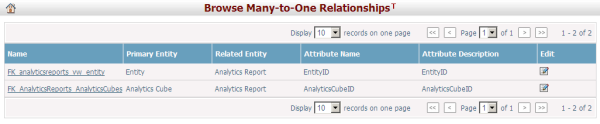
A brief summary of each relationship displays in the table. The summary includes Name, Primary Entity, Related Entity, Attribute Name, and Attribute Description.
Click the Edit icon ![]() of a relationship and the system will go to the Edit Many-to-One Relationships page of that relationship.
of a relationship and the system will go to the Edit Many-to-One Relationships page of that relationship.