Navigate Here: Utilities > Custom Field Management > Browse Attributes > Select an entity > Select an attribute from the table
You can edit an attribute/custom field on the Edit Attribute page.
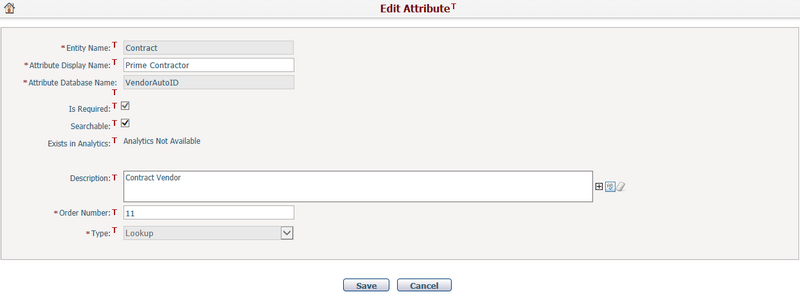
You can edit the following fields of an attribute:
The required fields are noted with an asterisk (*).
Attribute Display Name*: The name of the attribute which will be displayed on the page.
Is Required: Checking this checkbox means that data input is required for this attribute; not checking this checkbox means that it is optional.
Searchable: Checking this checkbox to display this attribute in the search result table on the Browse page of its Entity.
Exists in Analytics: Shows the status of the attribute exists in Analytics. There are five statuses as listed below:
❖Yes: The attribute exists in all Analytics dimensions/measure groups of the related entity. You can select one of these actions: Update display name to Analytics, Delete this attribute from Analytics, or Do not synchronize Analytics.
❖No: The attribute does not exist in any Analytics dimensions/measure groups of the related entity. You can select one of these actions: Add Attribute to Analytics, or Do not synchronize Analytics.
❖Partially: The attribute exists in some of Analytics dimensions/measure groups of the related entity. You can select one of these actions: Add Attribute to Analytics, Update display name to Analytics, Delete this attribute from Analytics, or Do not synchronize Analytics.
❖Entity Not Available in Analytics: Entity of the attribute is not available in Analytics. No action is available.
❖Analytics Not Available: System cannot connect to Analytics service correctly. No action is available.
Description: Additional notes or description on the attribute.
Order Number*: The order of the attribute among all attributes in the entity. This is for use on the placement of attributes of the entity in non-dynamic forms.
Click the Save button to save the changes. The system will then go to the Browse Attributes page.
Click the Cancel button to go to the Browse Attributes page without saving the new attribute.