Navigate Here: Utilities > Dropdown List Management > Project Progress Statuses
You can browse all the project progress statuses on the Browse Project Progress Statuses page.
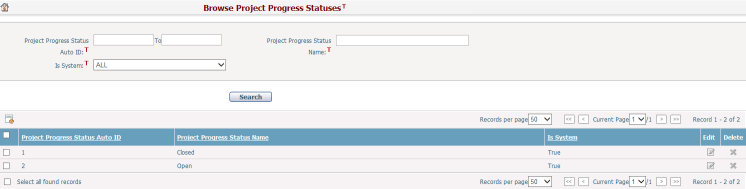
You can quickly find the project progress statuses you want by using the search function. Enter search conditions in the search fields and click the Search button. The project progress statuses will be filtered and the table will show the records that match the search conditions.
Click the Project Progress Status Auto ID, Project Progress Status Name, Is System or the Edit icon ![]() of one of the records and the system will open the Project Progress Status Management page for the selected item. While if the item record is a system configuration, both the Edit icon
of one of the records and the system will open the Project Progress Status Management page for the selected item. While if the item record is a system configuration, both the Edit icon ![]() and Delete icon
and Delete icon ![]() will be disabled.
will be disabled.
Click the Delete icon ![]() to delete an issue type.
to delete an issue type.
Click the Add icon ![]() and the system will go to the Add Issue Priority page.
and the system will go to the Add Issue Priority page.