Navigate Here: Implementation > Contractor Submittals > Browse Safety Plans
You can browse all Safety Plans in the system and find a specific Safety Plan on the Browse Safety Plans page.
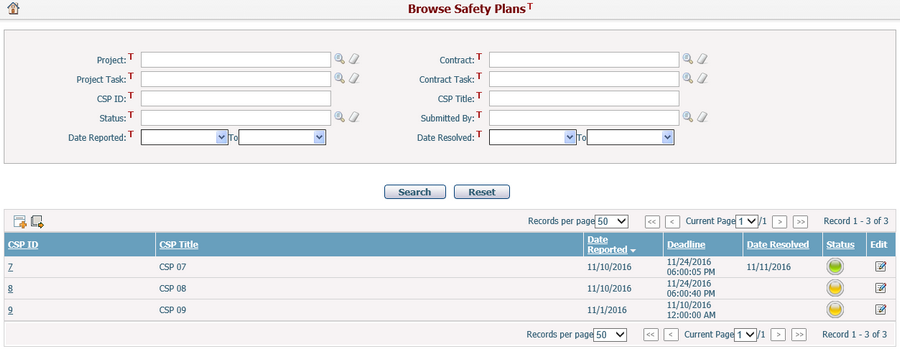
A brief summary of each Safety Plan displays in the table. The summary includes CSP ID, CSP Title, Date Reported, Deadline, Date Resolved and Status. You may sort the records by clicking the linked column header. If there are too many records to display on one page, you can use the navigation control to view another page, or you may increase the number of records per page.
You can quickly find the Safety Plans you want by using the search function. Enter search conditions in the search fields and click the Search button. The Safety Plans will be filtered and the table will show the records that match the search conditions. Click the Reset button to clear the latest input.
You can add a new Safety Plan by clicking the Add icon ![]() at the upper left corner of the table. The system will go to the Add Safety Plan page, and Category of the new Safety Plan will default to Safety Plan.
at the upper left corner of the table. The system will go to the Add Safety Plan page, and Category of the new Safety Plan will default to Safety Plan.
You can edit a Safety Plan by clicking the Edit icon ![]() at the end of the row. The system will then go to the Edit Safety Plan page for the selected item.
at the end of the row. The system will then go to the Edit Safety Plan page for the selected item.