Navigate Here: Financials > Budget > Budget Revision
You can browse project budget changes by quarter in a specific fiscal year on the Budget Revision page.
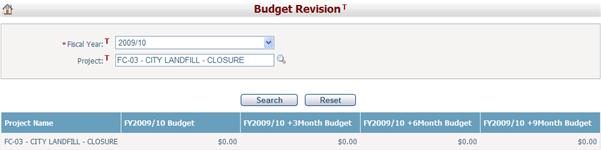
First select a fiscal year from the Fiscal Year dropdown list. The options are from 2000/01 to 2009/10.
You may specify a project to view budget revision for by clicking ![]() beside the Project field. The system will popup a Search Project window, where you can search for the project you want by using the filtering conditions. Select a project and click the OK button. The popup window will be closed and the selected project's ID will be displayed in the Project field.
beside the Project field. The system will popup a Search Project window, where you can search for the project you want by using the filtering conditions. Select a project and click the OK button. The popup window will be closed and the selected project's ID will be displayed in the Project field.
If you do not specify a project, the system will list all the existing budget revision records in the system for multiple projects.
Click the Search button. The table below will show the records that match the search conditions as you specify.
Click the Reset button to clear the latest input into the search field.
Below are the descriptions of the content contained in the table:
Project Name: Display the relevant project(s) in Project ID-Project Name format.
FY200N/0N Budget: Budget of the first quarter in the specific fiscal year. "Zero" means no budget is made during this period.
FY200N/0N+3 Month Budget: Budget of the first half-year in the specific fiscal year, calculated by FY200N/0N Budget plus any additional budget made on the second quarter.
FY200N/0N+6 Month Budget: Budget of the first three quarters in the specific fiscal year, calculated by FY200N/0N+3 Month Budget plus any additional budget made on the third quarter.
FY200N/0N+9 Month Budget: The whole-year budget in the specific fiscal year, calculated by FY200N/0N+6 Month Budget plus any additional budget made on the fourth quarter.
Notes:
1. Only if the Effective Date of the budget records is in the specific fiscal year, the amount of those budget line item(s) for the relevant project(s) will be counted here.
2. If there exists Replace records in a budget line item, the latest Replace amount will replace the previous amount.