Navigate Here: Financials > Budget > Manage Budget; select budget line item(s) and click the Automated Budget Carryover icon ![]()
You can automatically transfer the original budget balance amount to the next fiscal year on the Automated Budget Carryover page.
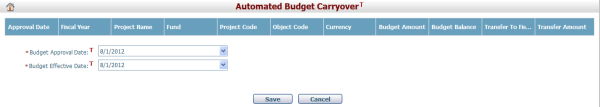
The calculation logic for automated budget transfer is the same as transferring budget manually, meaning that automated budget carryover will also create records of transfer in and transfer out. Automated budget carryover is a shortcut for transferring budget.
Budget Amount = Initial budget amount + Augmentation budget amount + Transfer in budget amount – Transfer out budget amount
Budget Balance = Budget Amount - Expense
The maximum number of records that can be displayed on this screen is 1000.
If the next fiscal year budget with the same financial structure does not exist, the system will automatically add a new budget line item with the initial budget amount being 0. The approval date and effective date of this initial budget line item is determined by the dates entered by user on the page above.
Click the Save button to save the budget transfer and the system will return to the Browse Budget Line Items page. The Transfer In/Out records will be shown when you edit the relevant budget line items.
Click the Cancel button to withdraw the current operation and return to the Browse Budget Line Items page.