Navigate Here: Financials > Budget > Manage Budget; select budget line item(s) and click the Transfer icon ![]()
You can transfer out budget amount from the specific line item(s) to the other budget line item(s) on the Budget Transfer page.
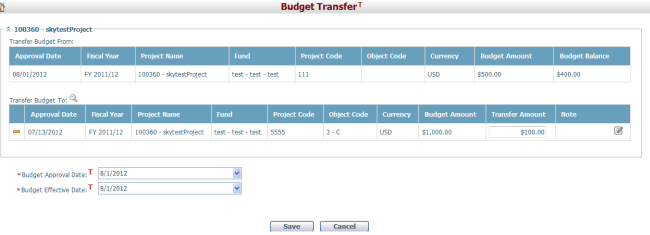
Budget transfer is conducted on a line item basis, that is, budget transfer of each line item is in an independent section. Each section is collapsible. You can click ![]() or
or ![]() to expand or constrict the contents of the section. The budget line item that will be transferred out is displayed as Transfer Budget From, and its information are read-only.
to expand or constrict the contents of the section. The budget line item that will be transferred out is displayed as Transfer Budget From, and its information are read-only.
You can browse and select the budget line item(s) that will be transferred in by clicking ![]() beside Budget Transfer To. The system will popup a Select Budget window, where you can search for the budget line item(s) you want by using the filtering conditions. Select the budget line item(s) by checking the checkbox and click the OK button. The popup window will be closed and the selected budget line item(s) will be displayed as Budget Transfer To.
beside Budget Transfer To. The system will popup a Select Budget window, where you can search for the budget line item(s) you want by using the filtering conditions. Select the budget line item(s) by checking the checkbox and click the OK button. The popup window will be closed and the selected budget line item(s) will be displayed as Budget Transfer To.
You can specify the amount that will be transferred out in Transfer Amount.
If Transfer Amount is greater than that of Budget Balance, click the Save button and an alert message will be prompted with two options: click OK to complete the transfer, and click Cancel to abort the transfer.
You can describe the transfer by clicking ![]() in Notes, and then a large text box will be shown. You can enter as much text as you want in the text box. Click the OK button. The text will be displayed in the Notes field with limited length. You can click
in Notes, and then a large text box will be shown. You can enter as much text as you want in the text box. Click the OK button. The text will be displayed in the Notes field with limited length. You can click ![]() to view all texts.
to view all texts.
You can deselect a budget line item to transfer in by clicking ![]() beside Approval Date.
beside Approval Date.
You can specify when the budget transfer is approved in Budget Approval Date. By default, it will display the current date.
You can also specify when the budget transfer will take effect in Budget Effective Date. By default, it will display the current date.
Click the Save button to save budget transfer and the system will return to the Browse Budget Line Items page. The Transfer In/Out records will be shown when you edit the relevant budget line items.
Click the Cancel button to withdraw the current operation and return to the Browse Budget Line Items page.