Navigate Here: Documents > Browse Documents> click the Document ID or Document Name link of a document > Manage Document > click the Check In button
You can check in a document on the Upload File page.
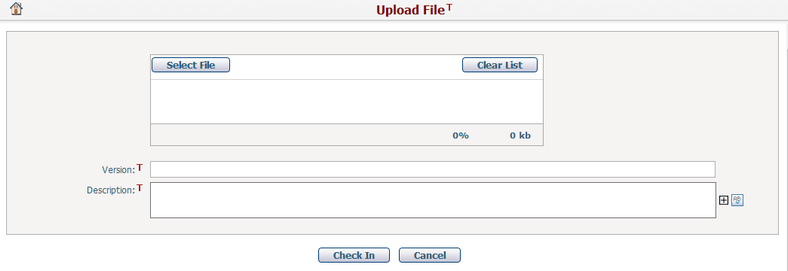
To check in a document,fill in any of the following fields:
The required fields are noted with an asterisk (*).
Select File*: The path of the document that is to be checked in. You can click on Select File button to select the physical document that you want to check in.
Clear List: To remove all selected files, click the Clear List button on top of the list box.
Version: The version of the document that is to be checked in.
Description: The description (comment) of the document that is to check in, mainly describing the changes of the file.
Click the Check In button to check in the document, the system will return to the Document Management page after the document is uploaded successfully.
Click the Cancel button to cancel the document check in, the system will return to the Document Management page.