Navigate Here: Utilities > System Management > Application Settings > click the GIS Server tab
On the GIS Server tab page, you can configure the GIS Server connectivity.
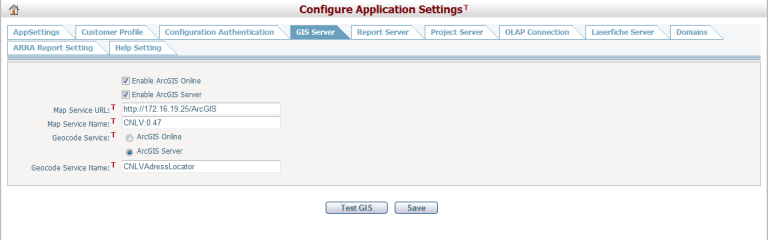
CIPAce now supports two types of GIS Server: ArcGIS Online and ArcGIS Server. You can enable either of them or both of them.
If you enable ArcGIS Online only, you don’t need to make any additional setting.
If you enable ArcGIS Server only, you have to enter Map Service URL, Map Service Name and Geocode Service Name.
If you enable both ArcGIS Online and ArcGIS Server, you have to enter Map Service URL and Map Service Name. And then you can choose Geocode Service. If you choose ArcGIS Server, you will need to enter Geocode Service Name as well.
You can test whether the GIS Server is configured correctly by clicking the Test GIS Server button.
You can click the Save button to save all the settings on this page.