Navigate Here: Utilities > System Management > Application Settings > click the DB Configuration Authentication tab
On the DB Configuration Authentication tab page, you can change the password for configuring the CIPAce database. You can configure the database before you log in, and set the password here if you have it.
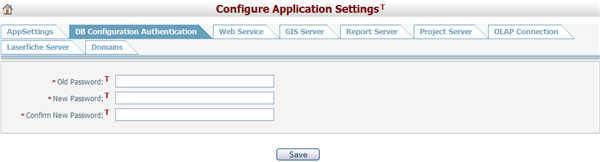
Note: This is NOT the same password for accessing the CIPAce database.
To change the password, type in the Old Password*, New Password*, and Confirm New Password*. Click the Save button. If all are valid, the password will be changed accordingly.