Navigate Here: Utilities > System Management > Application Settings > Customer Profile tab
On the Customer Profile tab page, you can configure some general information of your organization.
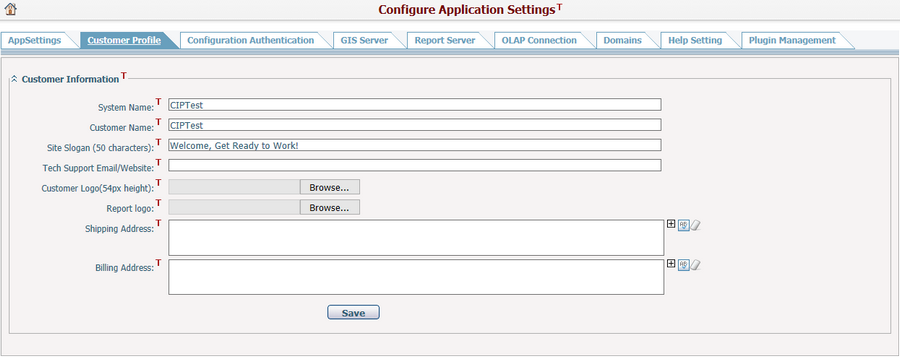
You can fill in below information for the customer:
System Name: Enter a name of this system. This name will be displayed at the top left corner of the system.
Customer Name: The name of your organization. It is translated from the license and cannot be edited directly. It will show up in the header of the application and on all reports.
Site Slogan: You can see the slogan on the welcome page when you log in to CIPAce. The maximum length of the slogan is 50 characters.
Tech Support Email/Website: Enter a valid email (mailto:) of technical support or related website (http://) address, once saved successfully, the Quick Access to Tech Support icon in front of the help file icon on the banner will appear as below.
![]()
You can click this icon to directly send an email or open the website based on the type of the saved address.
Customer Logo: You can upload a logo of your organization from your local machine to the application. It will show up in the upper left corner of the application. The picture format can be JPG or PNG. Best size should be no more than 54 pixels in height.
Report Logo: You can upload a logo of your organization from your local machine to the application. It will show up in the headers of all reports. The picture format can be JPG or PNG. Best size should be 150 pixels in width.
Shipping Address: The default shipping address of your organization. Shipping Address is used in areas such as purchase orders.
Billing Address: The default billing address of your organization. Billing Address is used in areas such as purchase orders.
Once you've finished, click the Save button to save the changes above.