Navigate Here: Projects > Browse Implementation Projects; select a Project > Click the MS Project tab
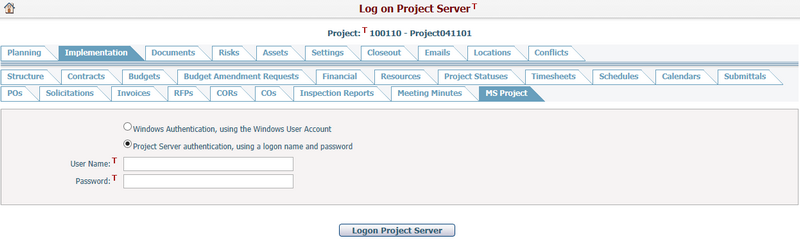
The SSO (Single Sign-On) function is provided in CIPAce. Therefore, you can simply click on the MS Project tab and the system will automatically log on to Project Server if the correct sign-in information has been provided before. This page only displays if you have not previously logged onto Project Server. If you type in the correct sign-in information, the system will log on to Project Server and remember the sign-in information so that you will be automatically logged on in the future. Please consult your Project Server administrator for the sign-in information.
Once you have successfully logged on to Project Server, you can associate the CIP Project with an MS Project. If this has been done, then you will be able to view the MS Project.