Navigate Here: Utilities>System Management>Application Settings>Multiple Languages
User can browse all available languages which have been configured in the system on the Multiple Languages screen.
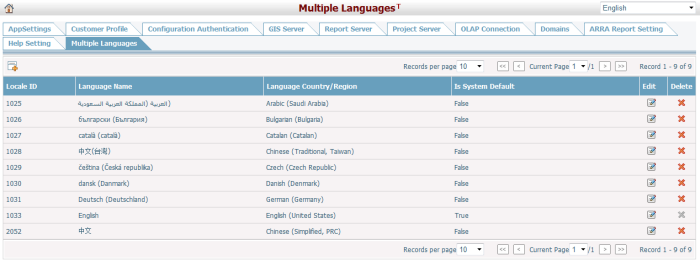
A brief summary of each language displays in the table above. The summary includes Locale ID, Language Name,Language-Country/Region, and Is System Default. If there are too many records to display on one page, you can use the navigation control to view another page and even increasing the number of records per page are also supported.
Locale ID & Language-Country/ Region are auto-loaded by system, which cannot be modified manually.
Authorized user can set one language as the system default. It shall only be configured once and not allowed to be modified upon defined.
Click the Add icon![]() and the system will go to the Add Language page.
and the system will go to the Add Language page.
Click the Edit icon ![]() of a language to change the display name of the language.
of a language to change the display name of the language.
Click the Delete icon![]() and the system will delete the corresponding language directly.
and the system will delete the corresponding language directly.