Navigate Here: Utilities > Dropdown List Management > Departments; and click a department
You can view, edit, or delete a department on the Department Management page.
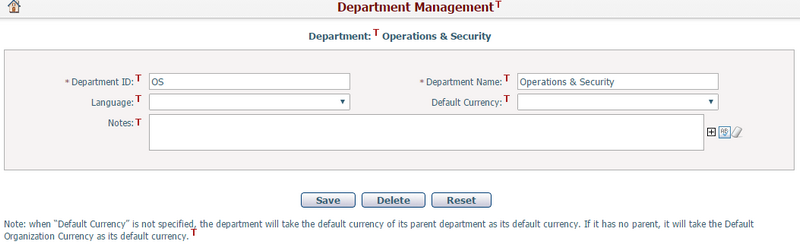
Click the Save button to save the changes. The system will then go to the Browse Departments page.
Click the Delete button to delete the department. The system will then go to the Browse Departments page.
Click the Reset button to clear the latest changes.