Navigate Here: Utilities > Dropdown List Management > Departments, click the Add icon ![]()
You can add a new department on the Add Department page.
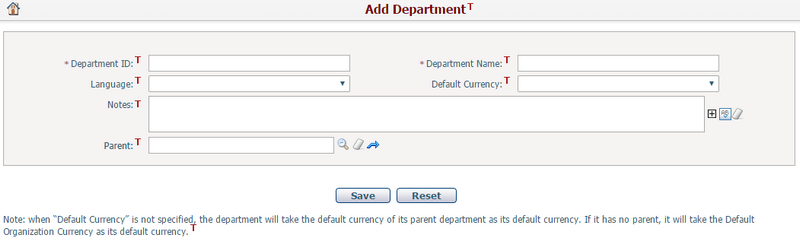
Fill in the following fields:
The required fields are notice with an asterisk (*).
Department ID*: The ID of the department and it must be unique.
Parent: Select the parent department of the current department, this attribute is configurable by metadata if department hierarchy is needed.
Department Name*: The name of the department and it could be duplicated in different level department hierarchies.
Language: The default language of the department.
Default Currency: The default currency of the department. Note: if it is not specified, the default currency of the current department will be assumed to use the default currency of its parent department; But if there is no parent, it will be assumed to use the Default Organization Currency.
Notes: The detail notes of the department.
Click the Save button to save this new department. The system will then go to the Browse Departments page.
Click the Reset button to clear the latest inputs.