Navigate Here: Utilities > Dropdown List Management > Departments
You can browse all the departments on the Browse Departments page.
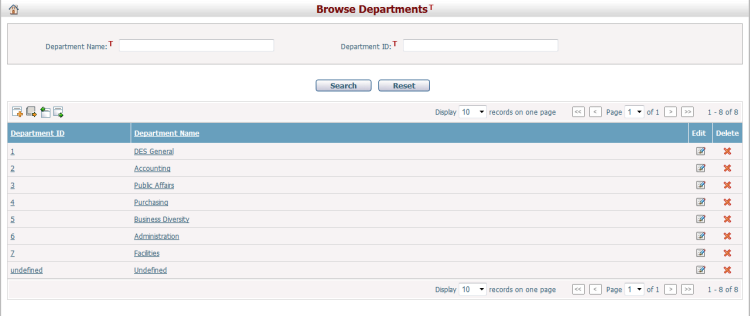
Click the Department ID, Department Name, or Edit icon ![]() of a department and the system will open the Department Management page for the selected item.
of a department and the system will open the Department Management page for the selected item.
Click the Delete icon ![]() to delete a department. A dialog box will prompt you to confirm before a department is deleted. (Note: "Undefined" is a special department that will be used by the Domain Accounts module. DO NOT delete this department if you need to use the Domain Accounts module.)
to delete a department. A dialog box will prompt you to confirm before a department is deleted. (Note: "Undefined" is a special department that will be used by the Domain Accounts module. DO NOT delete this department if you need to use the Domain Accounts module.)
Click the Add icon ![]() and the system will go to the Add Department page.
and the system will go to the Add Department page.
Click the Export Data Source icon ![]() , it will open the Export Data Source pop-up window in which you can export all found departments into an Excel file as a data source.
, it will open the Export Data Source pop-up window in which you can export all found departments into an Excel file as a data source.
Click the Import Data icon ![]() to import department data from an Excel file and the system will open the Import Entity Data page.
to import department data from an Excel file and the system will open the Import Entity Data page.
Click the Export Data icon ![]() and the Export Entity Data window will pop up. In Export Entity Data window, you can select a data template and export the department data to an Excel file by clicking the Export button.
and the Export Entity Data window will pop up. In Export Entity Data window, you can select a data template and export the department data to an Excel file by clicking the Export button.
Note: To export entity data, you need to add an entity data template first. You can add an entity data template on the Add Excel Data Template page.