Navigate Here: Utilities > Classifications > Deploy Classifications
You can deploy classifications to areas on the Custom Classification Deployment Areas page.
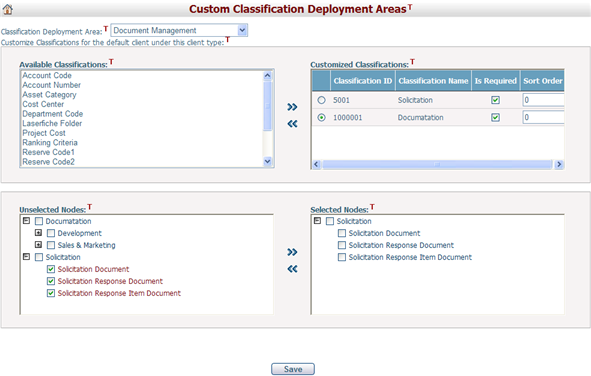
Please refer to the screen shot above, the Document Management has been selected in the Classification Deployment Area dropdown list. Therefore, any classifications and nodes deployed on this page will show on the Add Document and Edit Document page. They will appear as Document Catalog lists at the left of the form. The Classification will be the Parent Node of the Document Catalog list and the Nodes will be the Sub Node that can be selected.
The page is divided into two sections: the upper section is for customizing the classifications, and the lower section is for customizing the nodes for the selected area.
To customize the classification, you need to select a Classification Deployment Area from the dropdown list. The system will show classifications in the Available Classifications section for selecting.
You can click on the classification from the Available Classifications and click the Add button ![]() to move it to the Customized Classifications. All the nodes of the classifications in Customized Classifications section will be listed in the Unselected Nodes. You can check the checkbox of the node and click
to move it to the Customized Classifications. All the nodes of the classifications in Customized Classifications section will be listed in the Unselected Nodes. You can check the checkbox of the node and click ![]() to move it to the Selected Nodes to select it for the deployment area. All the selected nodes will be listed in the Selected Nodes and be highlighted in red in the Unselected Nodes.
to move it to the Selected Nodes to select it for the deployment area. All the selected nodes will be listed in the Selected Nodes and be highlighted in red in the Unselected Nodes.
If you want to cancel the selection of the classification or node, you can select the classification or node and click the Remove button ![]() to unselect it.
to unselect it.
Click the Save button to save the customization of the selected deployment area.