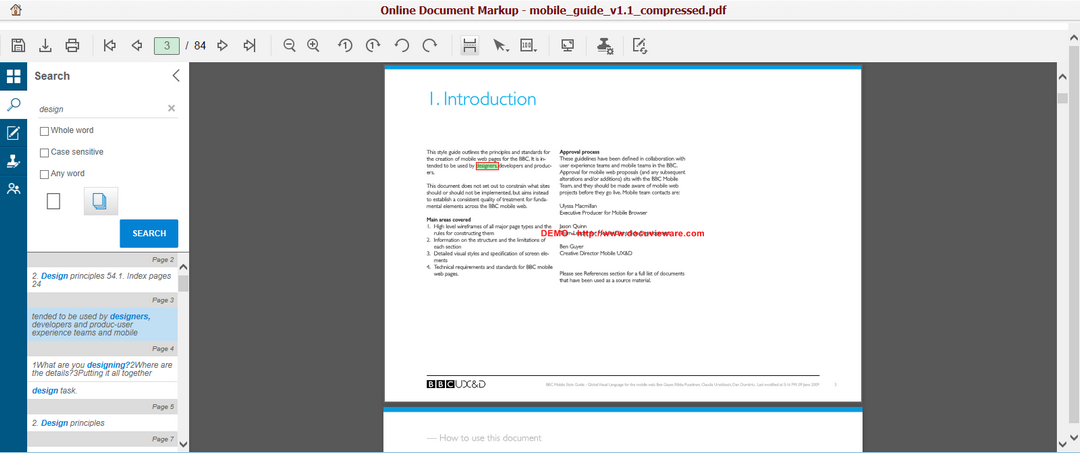Thumbnails
The Thumbnails panel allows you to browse thumbnails of document pages and quickly navigate through the whole document.
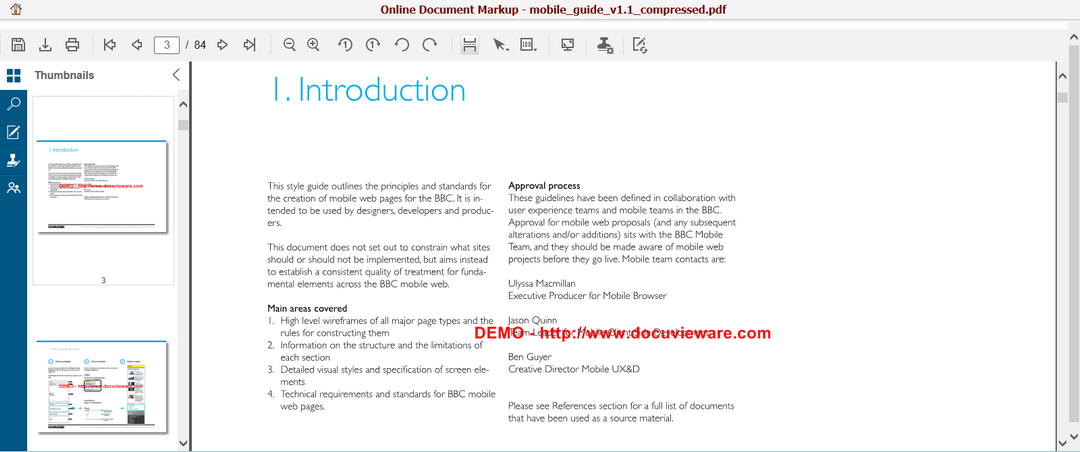
Search
The Full Text Search function allows you to search key words in PDF file format. It not only lists all occurrences where the key words appear, but also enables users to quickly orient themselves toward a particular area they desire.
There are several criteria available for you to narrow down the number of your search:
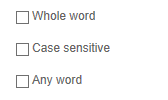
❖ Whole word: To search texts that contains the whole word from your key words.
❖ Case sensitive: To search texts that matches both the content and case specified by your key words.
❖ Any word: To search texts that contains any word from your key words.
You can also specify the scope of your search by switching between searches within the Current page or All pages.

Check the criteria that apply, specify the scope, and click on the SEARCH button. The search results will show up in a list.