Navigate Here: Projects > Browse Projects; select a project > Implementation tab > Schedules tab; Enter into Schedule Gantt Chart, click Export to Microsoft Project icon ![]() on the tool bar
on the tool bar
CIPAce provides a feature that enables you to work on the same project schedule in both CIPAce and Microsoft Project.
The system will open the "Export to Microsoft Project" page in a new window.
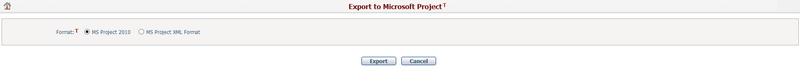
Select exported file format (MPP/XML) and click the Export button, and then you can save the file by clicking Save in the browser.
Note: The exported MPP file version will base on CIPAce setting.
The tasks and resources of the current schedule will all be exported so you can modify them in Microsoft Project.
You can click the Cancel button to withdraw this operation and close the window.