Navigate Here: Projects > Browse Projects; select a project > Implementation tab > Schedules tab; Enter into Schedule Gantt Chart, click Import from Primavera icon ![]() on the tool bar
on the tool bar
CIPAce provides a feature that enables you to work on the same project schedule in both CIPAce and Primavera.
The system will direct to the "Import from Primavera" page.
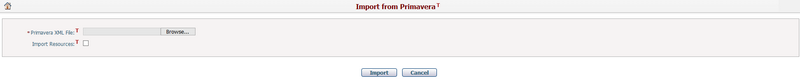
You can select a schedule file in Primavera XML file format by clicking the Browse button, and check the Import Resources option if you want to import the resources assigned to the tasks at the same time.
Click the Import button to import the schedule file into the current schedule and the task(s) that are in the current schedule but not in the imported file will be deleted.
Note: The same task in the schedule file can be imported again and the system will update the corresponding task in the current schedule, that means its relationship with documents, risks, issues and timesheet records will be kept unchanged.
You can click the Cancel button to withdraw this operation and return to the schedule Gantt Chart.